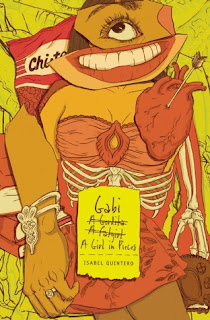Being a person who uses technology on a regular basis with plenty of ease, it was very humbling to be on the creator end vs the user end of many of the tools that we dove into during this course. More sobering yet is the idea that students can be guided to learn how to be creators as well. All students should be given the opportunity to see the full potential of the tools they may take for granted.
All the tech tools we worked with in this course were important for different reasons. As a foreign language teacher the one that I believe had the greatest impact was podcasting. It's a tool for listening, speaking, differentiating, flipping a lesson, sharing with students and for students to share with me. Most of my students would be surprised to hear me narrate a story for them instead of some unknown person! It would definitely feel more personalized.
The ones I found most difficult to use were the comic strips. It felt like all of them, to some degree, were somewhat restrictive in what you could create due to limited amount of images and space in each box. Students would likely love to work with them and experiment with pictures and color, but I felt it took too much time to get them where I needed them.
All the tools we used in class had merit. I dare say they all are beneficial when used appropriately and match a desired learning outcome. Sometimes students will have to present orally so a podcast might work for them to produce a recording. When their work involves pictures and oral components, a YouTube video might be a better tool. Social media on the other hand will always be attractive to students, easy to use and fast to upload and share. In the end, any tool the students can successfully produce with is a great one.
Taking this class made me a little more bold and less fearful at the thought of handing over the reigns to students, which is where they belong. I am excited at the idea of one day being the librarian who makes teachers feel excited about technology tools, just as I felt during this past semester.
La Bibliotecaria Novicia
Saturday, December 2, 2017
Friday, November 24, 2017
Wednesday, November 15, 2017
PODCASTS
AUDIOBOOM
This service allows you to sign up but in order to use it, you must pay for the service. I tried exploring the site but there was nowhere one could simply upload a file. This service seems more targeted to businesses or individuals who want to give a promote their podcasts and to people or businesses who want to advertise on the podcast.
SOUNDCLOUD
Upon investigating, I found that Soundcloud is very popular with people who want to upload their own original music. This is what the service has been known for, but you can definitely upload a podcast as well. My feeling regarding this service is that you might end up hosting a blog about education where it might get lost among unrelated podcasts or channels. It's not difficult to use but it would not be my first choice.
PODOMATIC
This service was very comprehensive and easy to navigate through. It was customizable with images and selection of quality level for the uploaded audio. This is one that I would recommend due to ease of use.
BUZZSPROUT
I decided to record or upload my podcast to this service due to incredible ease of use. As a teacher, I value the little time that is left at the end of a day full of responsibilities, but doing a podcast can actually be an extremely fun and meaningful way to help students learn. Most days we search for tools that help us maximize our time and resources and Buzzsprout took me less than one minute to get my information out. The most challenging aspect of creating a blog was making mistakes as I was narrating. I knew what I wanted to record, but mispronouncing a word or stammering was frustrating. Recording the blog was more difficult than uploading it, but with time I believe we get better at narrating without making mistakes. I like blogs as a way to give a lesson, practice foreign languages, and in the case of visually impaired or dyslexic students (like several of mine), it's a valuable way to differentiate and make it easier for them to get instruction. As great as the technology can be, however, we have to keep in mind the students' ability to access tech devices to listen to podcasts. Podcasts alone cannot help a student learn. We must be sure to have many safety nets in place for the successful use of these tools.
Saturday, November 11, 2017
CARTOONS and COMICS
PIXTON
Pixton was not very easy to use in my opinion. It did not feel intuitive and there was very little customization that could be done to the comics. Moving the speech bubbles and characters was not easily accomplished because trying to select what you needed to move didn't always work. I ended up moving components of the background instead and that was very frustrating.
Saving was not difficult, and I did like that Pixton provides the ability to embed your comic on a website; you could even email it. Saving an image however was not possible unless you upgraded to the paid version for $8.99 per month.
Students could use this if they were in middle school or high school, but I don't believe that it would be the most fun experience they could have with making comics.
MAKE BELIEFS COMIX
I liked working with this better than Pixton but was still not impressed much. The images that are provided are nice and detailed but very limited. The range of emotions that you can assign a character make it difficult to take too many creative liberties with the comic. I have worked with it before (more than five years ago) and it has not changed much. It has good potential if more variety was incorporated.
Saving was not an option on the site since Make Beliefs Comix does not store them, but on the plus side, you can save the image and email it just like on Pixton.
Students would likely enjoy the greater ease of use of this comic maker versus Pixton, but I can predict that they would complain about the lack of customization. They would also ask "How can I do it then?"
TOONDOO
Of the three comic making tools I worked with, I liked ToonDoo the best. It had the greatest variety of images to select from. Inserting them was as easy as dragging into the panel, and there were many options for props, including flags of the world. Adjusting the images was also simple, with a tool bar below the strip. You are also able to add your own saved pictures.
The site saves your comics, and you can set them to private or share exclusively with other people through e-mail. There was not an option to save an image but that was easily accomplished by right right-clicking over it and saving it.
The students would likely appreciate the variety of options on ToonDoo and I am confident enough to say that older elementary school students could work with this tool due to greater ease of use.
CONCLUSION
As a librarian I would inform and help the teachers learn how to use a variety of comic making tools. Their students could illustrate their short stories, ESL and foreign language students practice the target language by creating short dialogues, students in theater classes could bring to life lines from a play, or they could create short "about me" biographies for the beginning of the school year. They are creative ways engage students in their content area without the push-back from students who sometimes feel self conscious about their artistic skills.
Pixton was not very easy to use in my opinion. It did not feel intuitive and there was very little customization that could be done to the comics. Moving the speech bubbles and characters was not easily accomplished because trying to select what you needed to move didn't always work. I ended up moving components of the background instead and that was very frustrating.
Saving was not difficult, and I did like that Pixton provides the ability to embed your comic on a website; you could even email it. Saving an image however was not possible unless you upgraded to the paid version for $8.99 per month.
Students could use this if they were in middle school or high school, but I don't believe that it would be the most fun experience they could have with making comics.
MAKE BELIEFS COMIX
I liked working with this better than Pixton but was still not impressed much. The images that are provided are nice and detailed but very limited. The range of emotions that you can assign a character make it difficult to take too many creative liberties with the comic. I have worked with it before (more than five years ago) and it has not changed much. It has good potential if more variety was incorporated.
Saving was not an option on the site since Make Beliefs Comix does not store them, but on the plus side, you can save the image and email it just like on Pixton.
Students would likely enjoy the greater ease of use of this comic maker versus Pixton, but I can predict that they would complain about the lack of customization. They would also ask "How can I do it then?"
TOONDOO
Of the three comic making tools I worked with, I liked ToonDoo the best. It had the greatest variety of images to select from. Inserting them was as easy as dragging into the panel, and there were many options for props, including flags of the world. Adjusting the images was also simple, with a tool bar below the strip. You are also able to add your own saved pictures.
The site saves your comics, and you can set them to private or share exclusively with other people through e-mail. There was not an option to save an image but that was easily accomplished by right right-clicking over it and saving it.
The students would likely appreciate the variety of options on ToonDoo and I am confident enough to say that older elementary school students could work with this tool due to greater ease of use.
CONCLUSION
As a librarian I would inform and help the teachers learn how to use a variety of comic making tools. Their students could illustrate their short stories, ESL and foreign language students practice the target language by creating short dialogues, students in theater classes could bring to life lines from a play, or they could create short "about me" biographies for the beginning of the school year. They are creative ways engage students in their content area without the push-back from students who sometimes feel self conscious about their artistic skills.
Wednesday, November 1, 2017
YOUTUBE, ANIMOTO, and QR CODES
NHS Library
Most helpful: Using the library website
Students want to watch: Tiger visits the library
The Unquiet Library
Most helpful: Using Creative Commons
Students want to watch: New Book Arrivals
Pikesville HS Library
Most helpful: Financial Aid Night
Students want to watch: Senior Party in the Library
BBMS
Most helpful: Refresher on policies and procedures for media center
Students want to watch: Student interviews about Thanksgiving
YouTube Videos to Promote the Library
I would use YouTube videos as a means to tell the entire campus what events are taking place in the library. Student volunteers could help record and be the on-air talent. It could be a way to hold small trivia contests during the morning announcements, to announce new additions to our collections, and to remind students to bring back their overdue library books.Book Trailer
Gabi, A Girl in Pieces by Isabel Quintero
Gabi Hernandez chronicles her last year in high school in her diary: college applications, Cindy's pregnancy, Sebastian's coming out, the cute boys, her father's meth habit, and the food she craves. And best of all, the poetry that helps forge her identity.
July 24
My mother named me Gabriella, after my grandmother who, coincidentally, didn't want to meet me when I was born because my mother was unmarried, and therefore living in sin. My mom has told me the story many, many, MANY, times of how, when she confessed to my grandmother that she was pregnant with me, her mother beat her. BEAT HER! She was twenty-five. That story is the basis of my sexual education and has reiterated why it's important to wait until you're married to give it up. So now, every time I go out with a guy, my mom says, "Ojos abiertos, piernas cerradas." Eyes open, legs closed. That's as far as the birds and the bees talk has gone. And I don't mind it. I don't necessarily agree with that whole wait until you're married crap, though. I mean, this is America and the 21st century; not Mexico one hundred years ago. But, of course, I can't tell my mom that because she will think I'm bad. Or worse: trying to be White.
Book Trailer
The book trailer was not difficult to put together. Sometimes the images did not upload and there was no reason for them not to, but once the photos were up there it was a quick process to add text and music.
QR codes can be fun and interactive ways to promote new material, to create scavenger hunts, present assignments and to scan for book trailers.
Saturday, October 28, 2017
How To Use Screencasts, Instagram and Flipagram
🔺🔺🔺MY INSTAGRAM FEED HERE🔺🔺🔺
Created with Screencast-o-matic
Created with Adobe Spark
Instagram and Flipagram
Both Instagram and Flipagram were very hands on and fun ways to showcase student work. For activities in a Spanish classroom, like mine, where students have the opportunity to work on realia, there is hardly a better way to share their creations with them and their parents. As the curator of those feeds, taking a picture or short video does not feel like an involved process, so I am more likely to take a quick moment to share out at the drop of a hat.
Both Instagram and Flipagram can also be used by the students to submit work, share things they find interesting pertaining to the class, or to play a cultural and linguistic scavenger hunt around the city, taking and sharing pictures of Spanish words they encounter every day in their lives.
These two tools cannot be used without some element of risk for misuse. When working with middle school students this a risk educators must sometimes take , but if expectations are set for their proper use, and consequences given for their misuse, the learning benefits will outweigh the risk.
Screencasts
Screencast-o-Matic
Using Screencast-o-Matic was extremely intuitive and simple. The steps were clear and the on-screen buttons were easily accessible. Downloading and saving the screen-cast video was as simple as saving a Word document. Retrieving it was also uncomplicated. Using screen-casts in any class can be a powerful tool. It helps to archive lessons, to record them for flipped lessons, to give extra help to students with certain learning disabilities, to provide instruction for students who are absent, and the list goes on.
Being able to go about using a website in real time and simply recording as we go made it appealing to me. There was no need to set up anything, making it a tools that I would definitely consider using in my Spanish class.
Adobe Spark
Adobe spark was both easy and not easy to use. It was great to be able to record and erase audio recordings with a simple click of a button. I could pace myself better and if I made a mistake when narrating I could easily delete the audio and start again. Once I had all my images saved and added, the recording process was a breeze.
The process of having to screenshot the iPad on which I was working was not as simple. Sometimes I had to consider that I would have to give very explicit explanations of what I wanted the students to do, and I had to go back to the website, in this case Quizlet, and take a screenshot again, making sure I could see the buttons that I would instruct students to click on.
For different purposes both Screencast-o-Matic and Adobe Spark would be great tools in a foreign language class like mine. As a librarian this is something I would be very excited about, to share with both teachers and students.
Jing
The last tool, Jing, was not a tool that I was able to use. On my computer running Windows 10, downloading the programming was not successful. I did go online to find how it was used, but the tutorials alone told me that getting familiar with the program would be challenging. Perhaps with enough time to try and learn it would be a worthy tool, but at this moment, the technology was not as user friendly as both Adobe Spark and Screencast-o-Matic.
Of all the screencasting tools I used or tried to use, Screencast-o-Matic is the one I like best and that I would use in the future in the class and as a librarian.
Saturday, October 21, 2017
Subscribe to:
Comments (Atom)